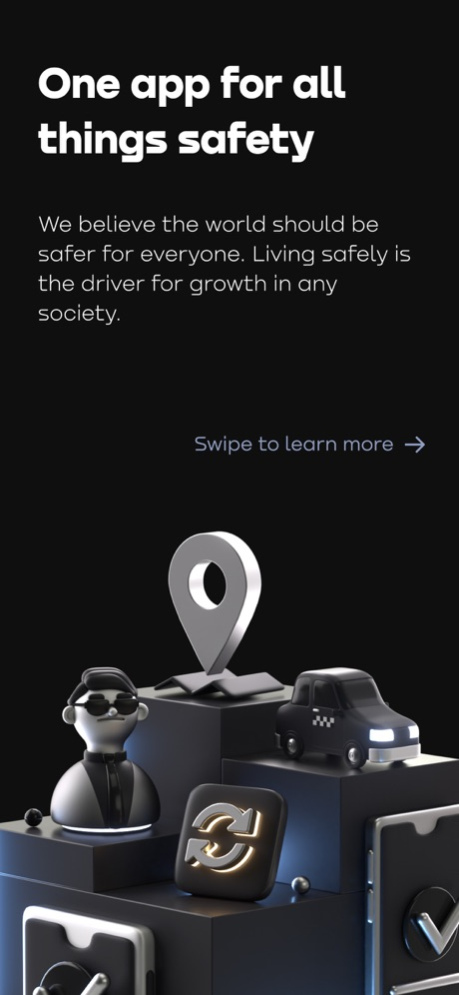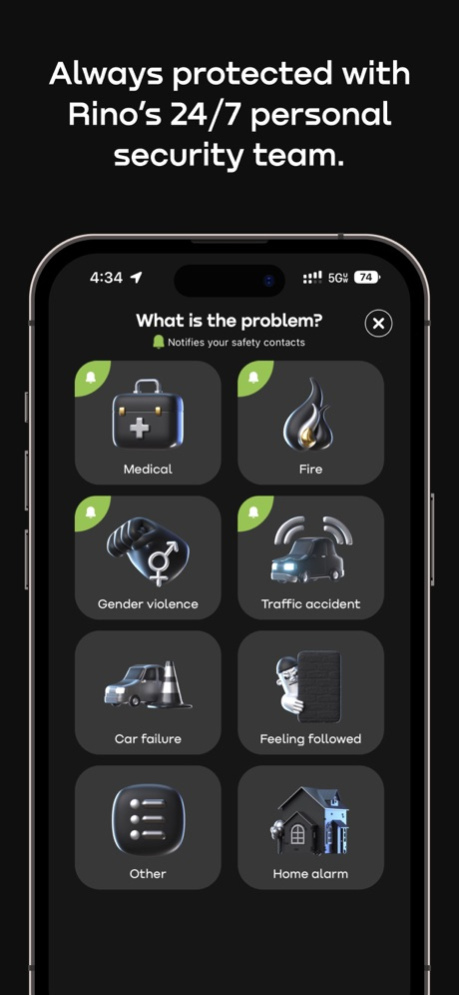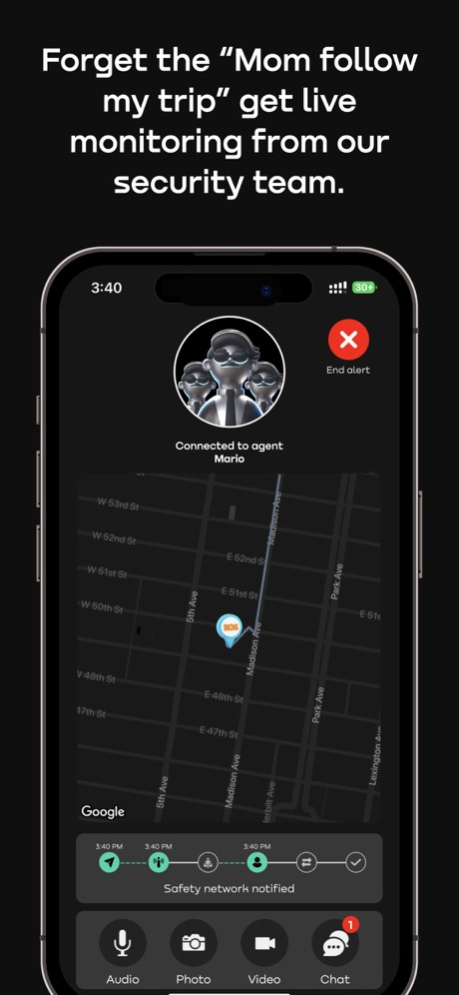Rino: Safe citizens 24/7 5.4.3
Continue to app
Free Version
Publisher Description
Stay safe and connected with Rino. The all-in-one safety app combines the best of Life360, ADT, and Citizen safety features to help you stay safe, connected, and informed, providing you with the highest level of protection and peace of mind.
Rino is the perfect companion for you, your home, and your family. Protect your loved ones and important stuff with comprehensive safety features for life at home, and on the go.
SOME OF OUR FEATURES:
24/7 access to Rino’s professional security team on-demand: Our security team is available 24/7 to monitor your safety, get assistance in any situation and provide the help you need in an emergency. All Rino agents are trained in first aid, emergency response, and crisis management.
See friends & family on your private map: Know their safety status and phone battery at a glance. Rino also keeps you informed on where your family is, with location tracking and real-time alerts when they come and go from places like home, school, and work or are near danger.
Live monitoring: You can request our security team to monitor your live location, audio, and video, to make sure you are always safe and protected. In case of an emergency, they can provide immediate assistance, alert other verified helper users, call 911, and more.
SOS panic button to request help in any emergency: Press the SOS button for 3 seconds to request help. Our security team, your emergency contacts, and nearby verified helpers will be notified right away.
Smart preventive system: Our smart system can detect unusual or potentially unsafe situations and check in on you to make sure you are safe.
Nearby report alerts: Stay up to date with the latest news in your area! Receive notifications of nearby reports from other users and breaking news in your city.
Crash detection: Our detection system can detect if you've been in a collision and call for help when you can't.
Fall detection: Our detection system can detect if you've suffered a fall and call for help when you can't.
WeCare: Earn points and use them to help social causes in our WeCare program and give back to your community.
Rino = ADT + Life360 + Citizen. It offers the family and location tracking of Life360, the real-time report notifications of Citizen, but worldwide, and the robust security monitoring of ADT, all in one powerful package.
With Rino, users can enjoy comprehensive protection and peace of mind, knowing that they have the most advanced tools available to keep them and their loved ones safe.
Rino available memberships: Free, Plus and Premium
Download Rino and safeguard your loved ones and yourself.
Disclaimer: Continued usage of location services while the app is in the background can excessively drain battery. But not to worry, our location technology and our algorithms always keep battery usage to a minimum, even while you're on the move!
PS: Wehelp is now Rino
EULA: https://www.apple.com/legal/internet-services/itunes/dev/stdeula/
Feb 15, 2023
Version 5.4.3
- New interface
- New tutorials
- Fixed bug that did not delete notifications
About Rino: Safe citizens 24/7
Rino: Safe citizens 24/7 is a free app for iOS published in the Food & Drink list of apps, part of Home & Hobby.
The company that develops Rino: Safe citizens 24/7 is WeHelp App. The latest version released by its developer is 5.4.3.
To install Rino: Safe citizens 24/7 on your iOS device, just click the green Continue To App button above to start the installation process. The app is listed on our website since 2023-02-15 and was downloaded 2 times. We have already checked if the download link is safe, however for your own protection we recommend that you scan the downloaded app with your antivirus. Your antivirus may detect the Rino: Safe citizens 24/7 as malware if the download link is broken.
How to install Rino: Safe citizens 24/7 on your iOS device:
- Click on the Continue To App button on our website. This will redirect you to the App Store.
- Once the Rino: Safe citizens 24/7 is shown in the iTunes listing of your iOS device, you can start its download and installation. Tap on the GET button to the right of the app to start downloading it.
- If you are not logged-in the iOS appstore app, you'll be prompted for your your Apple ID and/or password.
- After Rino: Safe citizens 24/7 is downloaded, you'll see an INSTALL button to the right. Tap on it to start the actual installation of the iOS app.
- Once installation is finished you can tap on the OPEN button to start it. Its icon will also be added to your device home screen.